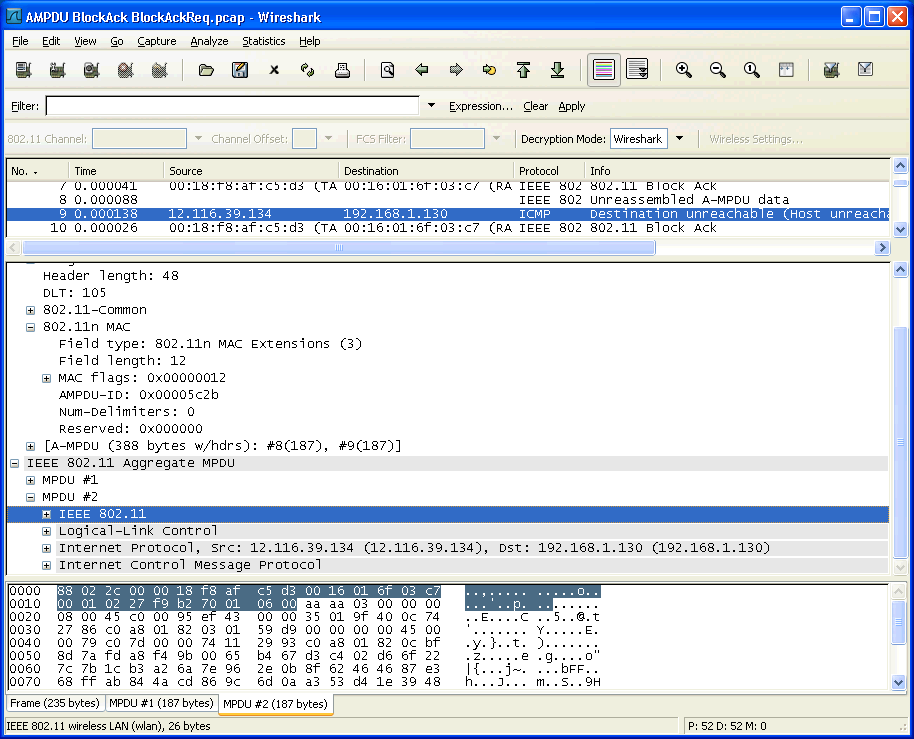WinPCap is a great Windows based, open source driver for packet sniffing wire-based networks using a bog standard network interface card. WinPCap is licensed under the General Public License (GPL).
From a commercial software developers perspective, the GPL can be quite intimidating. Consequently, a lot of commercial developers won’t touch GPL’ed code with a very long barge pole.
Fortunately, the developers of WinPCap have come up with a commercial developer friendly version of WinPCap, WinPCap Professional. Of course, you’ve got to pay, but as a commercial developer, you’re used to that! 😉