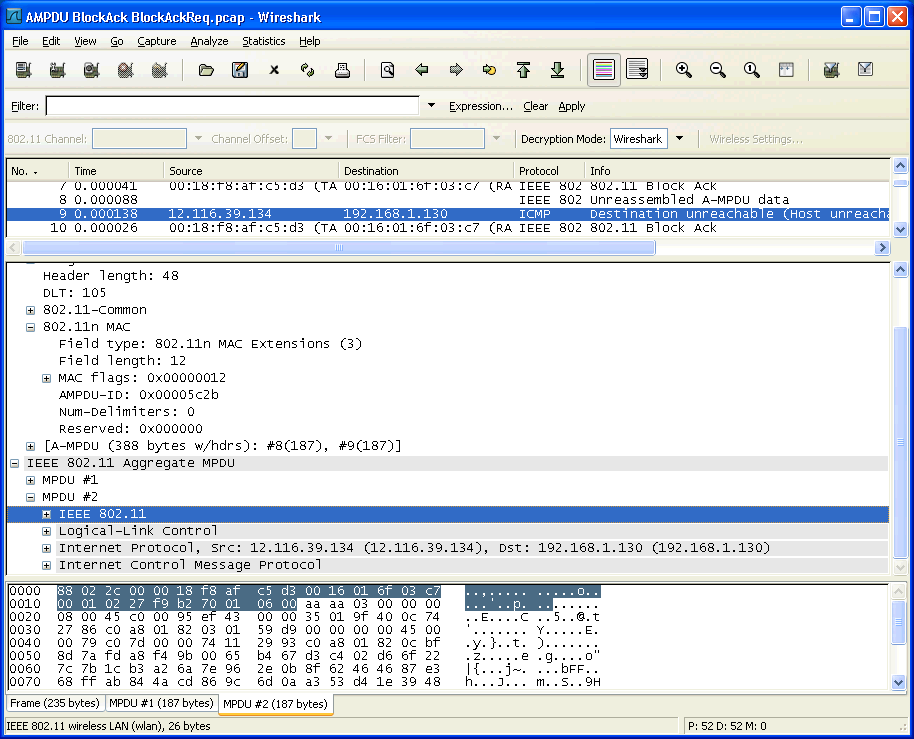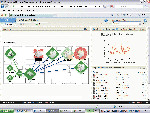Copper vs Fibre cabling costs
You might assume that because the technology involved in manufacturing optical fibre cable is more complex than copper, installation of fibre networks would inevitably be more expensive than using copper. However, with the advent of CAT6 cabling means that copper is getting faster – but at a cost.

There are environments where copper is at a severe disadvantage; take an industrial environment with a lot of electromagnetic interference; copper cable in this type of environment will need a lot of protection, incurring extra cost, fibre would be totally immune to such interference.